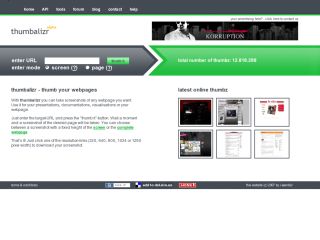 |
|
| 頡取網頁縮圖網站 |
www.thumbalizr.com |
| thumb
your webpages
With thumbalizr
you can take screenshots of any webpage you want. Just enter the target-URL and press the "thumb it"-button. Wait a moment and a screenshot of the desired page will be taken. You can choose between a screenshot with a fixed height of the ')">screen or the ')">complete webpage. That's it! Just click one of the resolution-links (320, 640, 800, 1024 or 1280 pixel width) to download your screenshot. 與您能採取所有網頁screenshots您要的thumbalizr。 |
|
連結
- Jan 24 Thu 2008 02:46
thumbalizr網頁縮圖頡取網站
全站熱搜
 留言列表
留言列表
發表留言


 留言列表
留言列表
